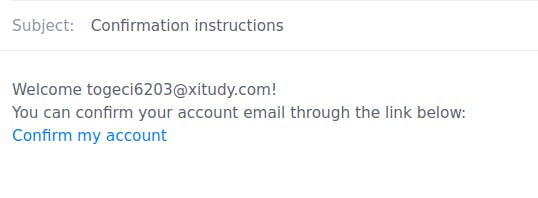Using Devise and SendGrid to send confirmation email on rails app
First make normal rails app with devise user model.
$ rails new awesome-appThis will create new app$ cd awesome-appIt will change the directory to our new project
Setup Gemfile.
Add
gem 'devise'andgem 'sendgrid-ruby'to the Gemfilefinally run
$ bundle installon terminal
Setup devise
$ rails generate devise:installit will create config/initializers/devise.rb and config/locales/devise.en.yml file and follow the instruction generated by above commandNow generate devise user model with
$ rails generate devise Userthen go to app/models/user.rb and make this file look like this:
class User < ApplicationRecord # Include default devise modules. Others available are: # :confirmable, :lockable, :timeoutable, :trackable and :omniauthable devise :database_authenticatable, :registerable, :recoverable, :rememberable, :validatable, :confirmable endUncomment the Confirmable section of migration file located on the app/db/migrate
class DeviseCreateUsers < ActiveRecord::Migration[7.0]
def change
create_table :users do |t|
## Database authenticatable
t.string :email, null: false, default: ""
t.string :encrypted_password, null: false, default: ""
## Recoverable
t.string :reset_password_token
t.datetime :reset_password_sent_at
## Rememberable
t.datetime :remember_created_at
## Trackable
# t.integer :sign_in_count, default: 0, null: false
# t.datetime :current_sign_in_at
# t.datetime :last_sign_in_at
# t.string :current_sign_in_ip
# t.string :last_sign_in_ip
# Confirmable
t.string :confirmation_token
t.datetime :confirmed_at
t.datetime :confirmation_sent_at
t.string :unconfirmed_email # Only if using reconfirmable
## Lockable
# t.integer :failed_attempts, default: 0, null: false # Only if lock strategy is :failed_attempts
# t.string :unlock_token # Only if unlock strategy is :email or :both
# t.datetime :locked_at
t.timestamps null: false
end
add_index :users, :email, unique: true
add_index :users, :reset_password_token, unique: true
add_index :users, :confirmation_token, unique: true
# add_index :users, :unlock_token, unique: true
end
end
Then run $ rails db:migrate
Set up SendGrid
- Create account on SendGrid
- Set up a sender identity on SendGrid by clicking this link: app.sendgrid.com/settings/sender_auth/senders
- Create your API key by following this link: app.sendgrid.com/settings/api_keys
add
gem 'dotenv-rails'on development and test group on gem file and run$ bundle installcreate .env file in your project root and add following line inside it
SENDGRID_API_KEY = 'YOUR API KEY'Then, modify this Devise config to use your SendGrid sender identity:
# config/initializers/devise.rb config.mailer_sender = 'please-change-me-at-config-initializers-devise@example.com'
Set up Action Mailer
create config/initializers/action_mailer.rb file and add following code
# config/initializers/action_mailer.rb
ActionMailer::Base.smtp_settings = {
user_name: "apikey",
password: ENV['SENDGRID_API_KEY'],
domain: "your-domain.com",
address: "smtp.sendgrid.net",
port: 587,
authentication: :plain,
enable_starttls_auto: true
}
Now let Test it
run the server on local
$ rails server
go to link localhost:3000/users/sign_up on browser
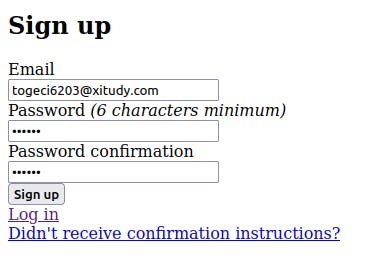
After signing up we will get the confirmation email.